前言:
本篇是上篇 黑客入门系列二 内存泄漏检测工具的完结篇,主要使用python和shell脚本做了二次封装
第一步 测试代码:
#include <stdio.h>
#include <stdlib.h>
static void fun(void)
{
int *p1 = malloc(10);
*p1 = 1;
int *p2 = malloc(20); //内存泄漏
*p2 = 2;
free(p1);
}
static void fun1(void)
{
int *p1 = malloc(100);
*p1 = 1;
int *p2 = malloc(200); //内存泄漏
*p2 = 2;
free(p1);
}
static void fun2(void)
{
for (size_t i = 0; i < 10; i++)
{
int *p1 = malloc(300); //内存泄漏10次
*p1 = 1;
}
int *p2 = malloc(400);
*p2 = 2;
free(p2);
}
int main(void)
{
fun();
fun1();
fun2();
return 0;
}第二步 劫持代码:
#define _GNU_SOURCE
#include <stdio.h>
#include <stdlib.h>
#include <dlfcn.h>
#include <sys/mman.h>
#include <syscall.h>
#include <execinfo.h>
#include <unistd.h>
#include <strings.h>
#include <string.h>
#include <sys/types.h>
#include <sys/stat.h>
#include <fcntl.h>
#include <execinfo.h>
static void *(*mymalloc)(size_t) = NULL;
static void (*myfree)(void *) = NULL;
static int fd = 0;
void __attribute__((constructor)) init(void)
{
mymalloc = dlsym(RTLD_NEXT, "malloc");
myfree = dlsym(RTLD_NEXT, "free");
if (!mymalloc)
{
fprintf(stderr, "unable to get malloc symbol!\n");
exit(1);
}
if (!myfree)
{
fprintf(stderr, "unable to get free symbol!\n");
exit(1);
}
fd = open("mem.log", O_CREAT | O_TRUNC | O_WRONLY, 0644);
if (!fd)
{
fprintf(stderr, "unable to fopen!\n");
exit(1);
}
fprintf(stderr, "init successfully wrapped!\n");
}
void *malloc(size_t size)
{
void *p = mymalloc(size);
const void *caller_addr = __builtin_return_address(0);
char buf[100] = {0};
sprintf(buf, "+ %p caller_addr %p size=%lu\n", p, caller_addr - 1, size);
write(fd, buf, strlen(buf));
return p;
}
void free(void *ptr)
{
const void *caller_addr = __builtin_return_address(0);
char buf[100] = {0};
sprintf(buf, "- %p caller_addr %p free\n", ptr, caller_addr);
write(fd, buf, strlen(buf));
myfree(ptr);
}
void __attribute__((destructor)) end(void)
{
close(fd);
fprintf(stderr, "end successfully wrapped!\n");
}第三步 python脚本:
import os
import subprocess
def Parsing(filename):
men_lines_list = list()
res={}
with open(filename, "r") as fd:
men_lines_list = fd.read().splitlines()
for leak_item in men_lines_list:
if leak_item.split()[1] not in res.keys():
res[leak_item.split()[1]]=leak_item
else:
res.pop(leak_item.split()[1])
cmd = 'addr2line -f -e helloworld -p -a '
men_lines_list=res.values()
for leak_item in men_lines_list:
addr = leak_item.split()[-2]
p = subprocess.Popen(cmd + addr, shell=True, stdout=subprocess.PIPE)
res = p.stdout.read().split()
resstring = leak_item.split()[0] + ' ' + leak_item.split()[1] + ' ' + ' 文件: ' + bytes.decode(
res[3]) + ' 函数: ' + bytes.decode(res[1]) + ' 大小 : ' + leak_item.split()[-1]
print(resstring)
if __name__ == '__main__':
Parsing("mem.log")第四步 shell脚本:
gcc example.c -o libexample.so -fPIC -shared -ldl -g3 -lcstl gcc -g3 -no-pie helloworld.c -o helloworld export LD_PRELOAD=./libexample.so ./helloworld export LD_PRELOAD= python3 addr2line.py
第五步 测试结果:

0.0分
0 人评分
C语言网提供由在职研发工程师或ACM蓝桥杯竞赛优秀选手录制的视频教程,并配有习题和答疑,点击了解:
一点编程也不会写的:零基础C语言学练课程
解决困扰你多年的C语言疑难杂症特性的C语言进阶课程
从零到写出一个爬虫的Python编程课程
只会语法写不出代码?手把手带你写100个编程真题的编程百练课程
信息学奥赛或C++选手的 必学C++课程
蓝桥杯ACM、信息学奥赛的必学课程:算法竞赛课入门课程
手把手讲解近五年真题的蓝桥杯辅导课程
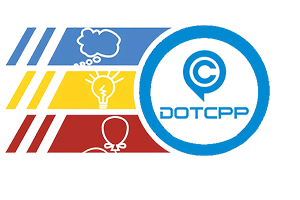
发表评论 取消回复